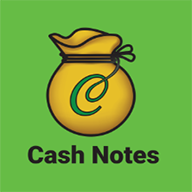
Cash Notes is an application that has been created to enable efficient financial management with the advantages of being able to re-verify lists and send records directly to relevant parties. Easy access to real-time records by being able to perform daily account transactions using your phone. Developer will continuously work for Application improvements in order to make Application more useful to users, enabling users to make Version Update and use better systems. Since it is an offline application, the list including the profile information that you remember while using it. All the history information will be in your phone. filling in that information; Modifications and cancellations are at the user's discretion.
The system has restricted the data in the application to prevent it from being copied to others, and the user will be responsible for saving the data after the PDF file has been changed. After installing the application, you will need to open the Internet (once) and enter the Activate Code. In order to use it, you must click on Register and set your Phone Number and Password. If it's an offline application and you don't remember the password you set, if you request a default passwod, you can return the matching default passwod only if you can tell the activation code you used.
You will have to pay a reasonable rate for requesting the Default Passwod, and if you cannot tell the Activate Code, you will have to purchase a new Activate Code. Version upgrade By getting a new activation code and re-installing, you will be able to answer the question of taking/not taking the old data so that the old data will not be lost. The application has 4 functions for users to perform financial recording and review.
The content of the list In addition to the amount of money and comments you can write, you can also add photos. Making your records positive and negative; Showing the time The conversion to Pdf file will be done automatically by the application. Account. It is a function that allows you to record your daily income and expenses. Statement. Show the title. Write the content and the related accounts to be able to add to the list when needed. The list noted in the financial statement is a function that will be filled automatically under the t itle of the account. The statement function can be used as a personal note to write and record contents with a title. (Without currency input) The written note will also be able to be exported as a PDF file.
My Statements. Searching and preparing the financial statements recorded by title; It is a function that will be able to convert and save PDF files. Balance sheet This function is added to view the Balance Sheet from the lists you entered in the Account Function and to convert the PDF File and record. You can choose the date range you need and get the Balance Sheet. Correcting the data you entered; It will be possible to do the cancellation itself, convert it to a PDF f ile and print it. There are systems that will allow you to send direct messages to the official. Since the data will only be inside the application, the data will be stored according to the capacity of the phone used.
You will be able to get the data you want to save by converting it to a PDF file, and you will be able to manually delete the data you no longer need. If the application is moved to a new phone due to a change of phone by the user, it will be necessary to request a new Activate Code. It will have the list that was installed on the old phone. Data within the application is copied from another location and cannot be opened and read. The truth will appear only in their application. The application is written only to assist in documenting financial records and is strictly prohibited from engaging in any illegal activity. It must be used in accordance with the existing laws of Myanmar. Therefore, if any actions are taken against the law, it will be the responsibility of the Application user.